The 'Sift' strategy: A four-step method for spotting misinformation
BBC News/May 10, 2024
By Amanda Ruggeri
Pioneered by digital literacy experts, the "Sift" strategy is a technique for spotting fake news and misleading social media posts, says Amanda Ruggeri.
It's no secret that misinformation is rampant on social media. And it's even more so in some subjects than others. Research has found, for example, that around two-thirds of the most popular YouTube videos on vaccines contain misinformation. The fall-out can be dire: an uptick in inaccurate anti-vaccination content online correlates with a decline in vaccination coverage, especially among children. That has led to larger outbreaks of potentially deadly diseases, like measles, than have been seen in recent years.
"Misinformation is worse than an epidemic," Marcia McNutt, president of the US National Academy of Sciences, put it in 2021, implicitly referring to the Covid-19 pandemic. "It spreads at the speed of light throughout the globe and can prove deadly when it reinforces misplaced personal bias against all trustworthy evidence."
There are many reasons why misinformation travels so quickly – according to some research, even faster than accurate information. One reason is that people are far more likely to share a claim when it confirms their pre-existing beliefs, regardless of its accuracy. This cognitive bias may help explain why even more misinformation seems to be shared by individuals than by bots. One study, for example, found that just 15% of news sharers spread up to 40% of fake news.
That's a sobering statistic, but there's an upside. As long as individuals are the ones responsible for sharing so much misinformation, we're also the ones who – by being more mindful of what we "like", share, and amplify – can help make the greatest change.
When it comes to not falling for misinformation, being aware of our human fallibilities, such as our quickness to believe what we want to believe, is a good first step. Research shows that even being more reflective in general can "inoculate" us against believing fake news.
But it's not the only thing that we can do. In particular, researchers have found there are several simple, concrete strategies that we all can (and should) use, especially before we're tempted to share or repeat a claim, to verify its accuracy first.
One of my favourites comes with a nifty acronym: the Sift method. Pioneered by digital literacy expert Mike Caulfield, it breaks down into four easy-to-remember steps.
1. S is for… Stop
Perhaps one of the most pernicious aspects of the modern era is its urgency. Thanks to everything from our continual phone use to nonstop work demands, far too many of us seem to be navigating the world at a dizzying speed.
Being online, where both news cycles and content are especially fast-paced and often emotive, can put us in a particularly "urgent" mindset. But when it comes to identifying misinformation, immediacy is not our friend. Research has found that relying on our immediate "gut" reactions is more likely to lead us astray than if we take a moment to stop and reflect.
The first step of the Sift method interrupts this tendency. Stop. Don't share the post. Don't comment on it. And move on to the next step.
2. I is for… Investigate the source
Posts show up in our social media feeds all the time without us having a clear sense of who created them. Maybe they were shared by a friend. Maybe they were pushed to us by the algorithm. Maybe we followed the creator intentionally, but never looked into their background.
Now's the time to find this out. Who created this post? Get off-platform and do a web search. And because search results can be misleading, make sure you're looking at a reputable website. One that fact-checkers often use as a first port of call might surprise you: Wikipedia. While it's not perfect, it has the benefit of being crowd-sourced, which means that its articles about specific well-known people or organisations often cover aspects like controversies and political biases.
While you're investigating, ask:
- If the creator is a media outlet, are they reputable and respected, with a recognised commitment to verified, independent journalism?
- If it's an individual, what expertise do they have in the subject at hand (if any)? What financial ties, political leanings or personal biases may be at play?
- If it's an organisation or a business, what is their purpose? What do they advocate for, or sell? Where does their funding come from? What political leanings have they shown?
- And finally, once you've run your analysis (which can take just a couple of minutes), the most telling question of all: Would you still trust this creator's expertise in this subject if they were saying something you disagreed with?
3. F is for… Find better coverage
If, from the previous step, you find that you still have questions about the source's credibility, now's the time to dig a little further. What you're looking for is whether a more trustworthy source, like a reputable news outlet or fact-checking service, has reported and verified the same claim.
No surprise, but I find Google has some of the best tools for doing this. Obviously, there's Google itself, and if you're specifically looking to see if news outlets have covered something, Google News.
But I sometimes prefer to use the Google Fact Check search engine, which searches just fact-checking sites, specifically. Just keep in mind that Google says it doesn't vet the fact-checking sites it includes, so to make sure your results are reputable, you'll need to do a little further sleuthing – I like to see if an outlet has signed up to Poynter's International Fact-Checking Network, which you can check here.
If it's a photo you're investigating, use a reverse image search tool to see where else the image comes up online. Google has one, but I also like TinEye and Yandex. (You can also use these for video: take a screenshot from the video and put that in for your image search).
Your goal? To see whether there are any credible sources reporting the same information as what you're seeing, and saying that it's verified.
4. T is for… Trace the claim to its original context
Often, you'll wind up doing this at the same time that you're trying to find better coverage, at least if you're using the tools mentioned above. But the idea here is a little different. You're trying to find out where the claim came from originally.
Even if you see that a claim has been reported on by a credible media outlet, for example, it may not be original reporting; they may have gotten that claim from another outlet. Ideally, the original story should be linked – so always go there – but if it's not, you may need to search for it separately.
Crucially, you want to figure out not just whether something like this really is true, but whether anything was taken out of context. If you're looking at an image, does how it was described in the social media post you saw line up with what its original caption, context, and location? If it's a quotation from a speaker, was anything edited out or taken out of context or, when you see their full interview or speech, does it seem like perhaps they misspoke in that moment?
Taking these steps before deciding whether to simply share a claim might feel onerous. But the time investment of just a few minutes may save you not only embarrassment – but help ensure you're not spreading misinformation that, at its most dramatic, can even lead to illness and death.
Today, anyone can make a claim on social media. And anyone can be the person whose re-sharing of that claim is the one who makes it go viral. That means it's the responsibility of each one of us to make sure that what we are posting, liking, and sharing is, first and foremost, actually true.